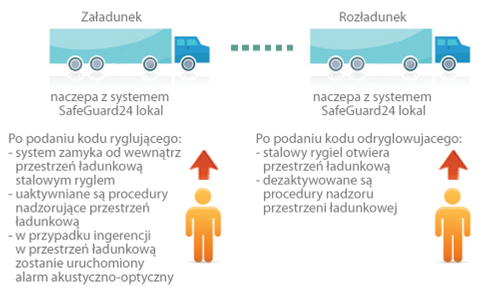System functions
- SAFEGUARD24 Lokal is equipped with an additional, electrically operated mechanical lock (steel inner bolt).
- SAFEGUARD24 Lokal offers an additional possibility to define a code sequence the pressing of which sets off an acoustic-optical alarm (equivalent to the ‘Panic button’).
- SAFEGUARD24 Lokal is enhanced with an auto-diagnostic function, which enables the manufacturer’s support service to handle a fault before it hinders system use.
- SAFEGUARD24 Lokal can be expanded with a module of an acoustic-optical alarm, set off automatically in the event of forcing the steel bolt that secures the door.
Operation diagram
The system becomes armed after the latching code is entered on the external keyboard. The process consists of latching the bolt and activating the procedure for securing a cargo space. When the destination is reached, the unlatching code should be entered to open the cargo space. There are three management options for unlatching codes:
- A fixed unlatching code that can be modified by the system owner or the manufacturer’s support service
- A set of one-time unlatching codes, generated and programmed by the system owner or the manufacturer’s support service
- A fixed unlocking code and a set of one-time unlocking codes, generated and programmed by the system owner or the manufacturer’s support service
| Loading | Unloading |
| Semitrailer equipped with SafeGuard24 local | Semitrailer equipped with SafeGuard24 local |
| On entering the latching code: – the system locks a cargo space on the inside by means of a steel bolt – procedures for securing the cargo space are activated – an acoustic-optical alarm sets off in the event of a cargo space intrusion |
On entering the unlatching code: – the cargo space gets unbolted – procedures for securing the cargo space are deactivated |